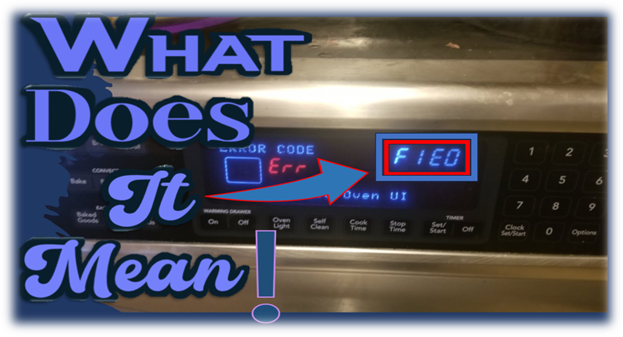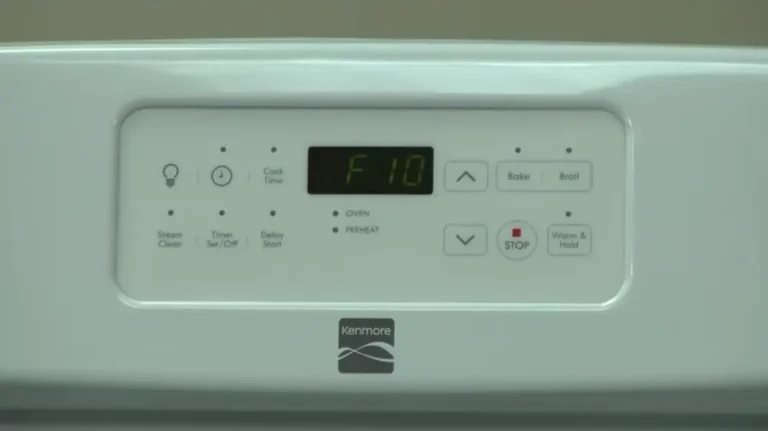The GE profile oven has a one-of-a-kind self-diagnostic technology that warns you if there is a problem.
Problems may grow and exhaust smart systems over time which can be difficult to troubleshoot. In these situations, it is easier to reset your oven than to determine the problem.
One such issue is a faulty control panel. To complete GE profile oven control panel reset, turn off power, push the ge oven reset button, wait for a minute and then restore power.
In this article, the details of resetting and troubleshooting control panel issues will be discussed.
Key Takeaway

What is a Control Panel for GE oven?
Control panels are often found on the front side of GE ovens. The control panel contains all of the features such as temperature, cooking modes, timer, and so on.
From here, you may customize the oven to your preferences, such as baking mode, roasting mode, or just broiling.
The monitor, touchpad, and additional controls for different cooking moods are all located on the control panel. The oven temperature can be set and adjusted using the control buttons.
To select the appropriate cooking time and track the time, GE ovens provide a built-in timer and clock display. It keeps your food from overcooking or undercooking.
creativehouseblog.com
On the panel, there may be controls to activate the self-cleaning feature. The control panel also has an indication light and a control lock mechanism to prevent unintentional changes to desired settings.
GE Profile Oven Control Panel Not Working
The control panel includes almost all the features of the oven. It would be a great difficulty if the GE oven no power to control panel.
There could be various reasons for which control panel may malfunction. Here are some causes and troubleshooting steps –
1. Electrical Connection Issues:
First check if your oven has proper power connection. Examine the electrical panel or fuse board to ensure that the circuit is not being interrupted or the fuse is not melted.
If the connection is losing, make sure to fix it. If the connection is not the problem, look for other issues.
2. Search for Burn or Other Damages:
Turn off the power to your oven. Open the control board and check for any burned places. Look for any obvious evidence of damage, such as loose cables or damaged components.
If there is any damage, you have to call an expert or replace it.
3. Clean the panel:
Dust or humidity might cause the control panel’s touchpad to become unresponsive. Check to see if the touch pad and your hand are clean enough for touchpad functioning.
If there is dirt, gently wipe it away with a soft, wet cloth.
4. Control Lock Feature:
Some ovens include a control lock option that allows you to deactivate the control panel. Check your oven’s user handbook to discover whether it has this option and how to turn it off.
5. Control Board Malfunction:
The control board is an internal part that manages the oven’s different operations. It processes the control panel inputs from the user If it malfunctions, the control board may not work.
If the control board is the root of the problem, you have to get expert assistance or replace it.
6. Reset the Oven:
Resetting the oven will occasionally clear out all of the problems with the settings. After resetting, the oven will start again with the default settings.
7. Consult User Manual:
Check the instruction guide provided with the oven. Look for your particular issue and troubleshooting procedures.
If none of these troubleshooting procedures work, contact customer support or seek professional help.
How to Unlock GE Profile Oven?
The control panel sometimes stops operating because of the lock feature. Here is how to unlock the oven –
1. Locate a button or group of buttons labeled ‘Control Lock’ or ‘Hold’ or anything like.
2. Hold the button down for roughly 3 to 5 seconds.
3. Hold the button down until you hear a beep or see a visual signal on the display indicating the control lock has been disengaged.
4. Once unlocked, the display will be responsive and you will be able to utilize the control panel.
You can also check the user manual if your oven has another process to unlock the feature.
GE Profile Oven Control Panel Reset
The control panel connects with the oven to modify the settings as desired. This communication is occasionally lost and must be reestablished. Sometimes, GE profile oven reset is the solution for it.
The profile GE reset technique is the same as for all other GE appliances. The basic methods to reset your profile oven are as follows –
1. Unplug the oven: First, inspect the plug. Unplug it if it is connected in. You must use extreme caution since the plug is fixed into the oven and cannot be reached or removed.
2. Switch Off the circuit breaker: You may also simply turn off the power. This breaker may be found on the main panel. On the oven’s control pad, you’ll notice a display selection; push the Start button there. Now, restart the timer. Choose a time. To save the modifications, push the Start/On button.
3. Waiting: Now, either turn off the breaker or the switch. After one minute, check to see if the electricity is on or off. Wait one minute after turning off the power to allow the oven to restart.
Because the GE oven operates on a dual switch and is coupled together by a bonding plate.
Make certain that both switches are turned off. Wait until you see the choice “off” after pressing the clock button. To save your modifications, press the “Start” or “On” button.
4. GE Oven Reset Button: Another hack is some ovens contain a factory reset button that restores the oven to its factory settings. Check your oven’s user manual to determine whether it allows a factory reset and how to do it.
GE Profile Oven Control Panel Replacement
If none of the previous techniques of GE profile oven control panel reset resolve the problem, there may be an internal issue that needs the replacement of the control panel.
Replacing the control panel on a GE Profile oven requires many steps, and it’s critical to follow the particular instructions included in your oven’s user manual.
Here’s a broad guideline –
1. First, cut off the electricity by disconnecting the oven or turning off the circuit breaker.
2. Next, search inside the oven for screws and fasteners. Remove them with caution. Make a mental note of where they are.
3. Examine the power cables that are connected to the panel and gently remove them.
4. Install the new control panel and tighten it down with the screws.
5. Reconnect the electrical cabling and turn on the oven to test whether it is now operating properly.
Frequently Asked Questions FAQs
1. What to do if the control panel on my GE Profile oven is not responding?
Check the power supply, make sure it is not locked, and try resetting if the control panel is unresponsive.
2. How frequently should I reset the control panel on my GE Profile oven?
Generally, reset is necessary when there’s an issue. It is not necessary to reset it regularly.
3. Where can I buy a new control panel for my GE oven?
It is available via the official GE Appliances website, authorized dealers, and online sellers.