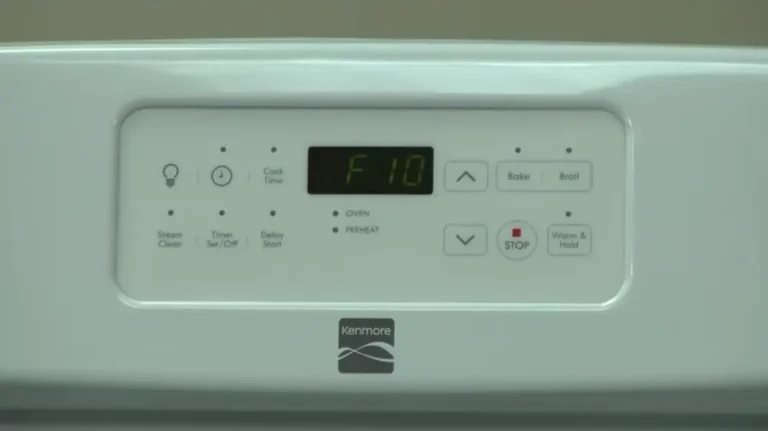Is your electric stove showing an F1 E0 Error Code? If so, don’t panic; it is a common error code for most range and oven models, including KitchenAid, Whirlpool, LG, and Maytag.
F1 E0 is also commonly referred to as “EEPROM communication error.” This directly indicates that there is a problem with the stove’s electronic control circuit, causing the internal communication error.
Is it confusing? Then, keep reading to find out what the F1 E0 error means, what triggers this error code, and learn how to get rid of this!
Key Takeaway
Stove Error Code F1 E0 – What Does It Mean?
It means that there is a communication error between the stove’s touchpad and the EOC.
The “F1 E0” or “EEPROM communication error” simply means that your stove’s electrical unit has an issue, and it is causing an internal communication error as well as terminating the user’s (your) command. As a result, your stove is failing to respond or perform according to your given command.
This error code is mainly designed to alert users about potential issues so that users can take care of it before the issue gets worse.
What Triggers the F1 E0 Error Code On A Stove?
This error may show up on your stove’s display due to various reasons and it is impossible to state one particular reason without proper diagnosis. But in most cases, the F1E0 pops up due to one of the following reasons:
- If you have accidentally pressed one or more keys on your stove touch Keypad for too long, the F1 E0 error may show up on the display panel.
- When the Keypad or the control board itself becomes dirty or worn out, this can also trigger the error code.
- A sudden power surge or electrical disruption can also lead to this error code since it can damage the control board or confuse its programming.
- This error may also be triggered by faulty wiring, sensor issues, or a malfunctioning control board.
How To Fix The Stove Error Code F1 E0?
If your stove is showing the code, you can try the following techniques to fix the issue:
1. Cleaning the Cook Top Touch Control Panel of your Stove:
First, turn “Off” the cooktop controls or enable the lockout (press and hold the “Start” key for 3 seconds) on your range before starting the cleaning.
If there are any objects or stains left on the control area, take a piece of soft cloth or sponge pad dump it on warm soapy water/stainless steel polish/glass cleaner, and gently wipe any debris from your control panel surface.
If your cooktop is covered with stubborn burnt greasy residues, you can easily clean that mess like a pro by following this quick tutorial:
2. Power Cycling or Resetting Your Stove:
Resetting the stove or oven is also known as “Power Cycling.” This step not only helps to get rid of the F1 E0 error code, but it also works for clearing most error codes that often pop up on the stove/oven’s display screen due to minor system errors or sensor faults.
Follow the below steps to reset your stove to clear the code:
- Either switch off the main circuit breaker or unplug the stove’s power cable from the electrical outlet to turn off the power unit of your stove.
- Wait at least (30 – 60) seconds before turning the main circuit breaker on or plug in your stove to the electrical outlet to turn it on again.
- Wait for at least one or two minutes so that your stove’s power restoration process can finish properly. Now check if the F1 E0 error comes on again.
- If the code does not reappear, inspect your stove’s cooking operation as the final verification process of the power cycling. If there’s no issue, you’re good to use the stove like usual again
- If the error shows up after power restoration, you may have to replace the entire control board of your stove.
3. Replace Your Stove’s Control Board:
If you see the error code even after the power cycling, the best solution will be to replace your stove’s control board.
Follow the steps below to replace your stove’s faulty control board:
- Make sure to unplug the power cord of your stove and pull it away from the wall to get clear access to its backside.
- Use a Philip head screwdriver to remove the six small screws that are holding the backside plate of your stove’s top panel in place.
- Carefully pull the backside panel plate down or lift it off and put it aside.
- Note the location of wires connected to the stove’s control board and disconnect them.
- Take off the four screws that are securing the control board in place and remove the old one.
- Position the new control board in the control panel and secure it in place by reconnecting the four screws.
- Reconnect the wires to the appropriate terminals and reinstall the backside plate and secure it in place by reinserting the screws.
Now plug in your stove’s power cord to the power outlet or turn “On” your home’s circuit breakers. Turn on the stove and wait (30 – 60) seconds to verify if the error code displays. In case you’re still seeing the “F1 E0” code again, seek professional assistance.
Stove Error Code F1 E0 – FAQs:
What does F1 mean on a stove?
F1 on a stove means that there’s an electronics failure within your range or oven. This can occur due to pressing one or multiple keys for too long, a malfunctioning temperature sensor, a dirty/worn keypad display, or the oven control.
How serious is stove error code F1 E0?
It is a serious error that requires attention and should not be ignored. You can try entering diagnostic mode by pressing the Cancel button > repeat Cancel button > then Start button within 5 seconds. If it is caused by a minor issue, the error code will be gone after this.
But, if the error code persists, you should immediately contact a professional for repair or replacement of the control board.
Will the F1 E0 error code affect the stove’s performance?
Yes. This will affect the stove’s performance as it indicates that one or more keys are pressed or stuck for too long. This also indicates that the control board has an internal short or might be completely damaged.
Can I reset the F1 E0 error code on my stove?
Yes, you can reset this code by resetting the stove’s power for a few minutes.