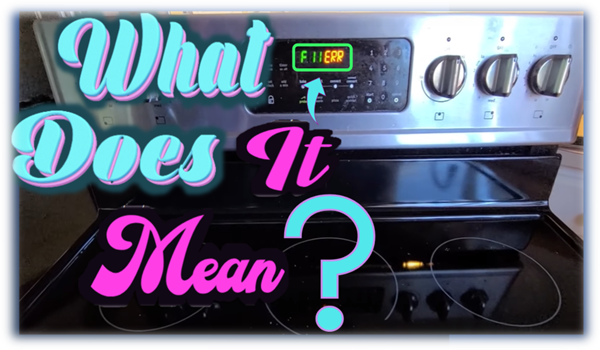Is your Whirlpool oven displaying nothing but blankness? Fear not, as the solution might be simpler than you think.
Often, this issue stems from a power supply problem or a malfunctioning control board.
To fix it, start by checking the power source and ensuring it’s properly connected. Next, inspect the control board for any visible signs of damage or loose connections.
If everything looks intact, try resetting the oven by turning off the power for a few minutes before turning it back on.
If the display still refuses to work, it might be time to replace the control board or seek professional assistance.
Safety first—always unplug your oven before attempting any repairs.
Key Takeaway
- Check Power Supply: Ensure the oven is properly connected to a power source and examine the circuit breaker if necessary.
- Inspect Control Board: Look for any signs of damage or loose connections on the control board.
- Reset the Oven: Try resetting the oven by turning off the power for a few minutes before turning it back on.
- Consider Professional Help: If the issue persists, it might be best to seek assistance from a qualified technician to avoid any further damage.

A malfunctioning display on a Whirlpool oven can be frustrating, but understanding the possible causes can help in resolving the issue.
Some common reasons behind a Whirlpool oven display not working can be electrical problem, faulty control board, damaged display panel and so one.
Follow the troubleshooting steps outlined in this article to resolve the issue.
Why Whirlpool Oven Display Not Working?
Understanding the reasons behind a malfunctioning whirlpool oven display is crucial in resolving the issue. Here are the possible causes:
Faulty Control Board
The control board is the brain of your oven, responsible for regulating the temperature and other functions.
If there is an issue with the control board, the display may not work. Check for any signs of damage or replace the control board if necessary.
Electrical Issues
If your oven’s circuit breaker has tripped, the display won’t turn on. Ensure that the breaker is turned on and functioning correctly.
If the circuit breaker is working correctly, but the display still won’t turn on, there may be an electrical issue that requires professional assistance.
Check the “Sabbath/No display” Settings
Another possible reason for the display on a Whirlpool oven not working is related to the “Sabbath/No display” settings.
It is worth checking if these settings have been accidentally enabled.
The “Sabbath/No display” feature is designed to disable the display during specific religious observances.
If this feature is activated, the display will appear blank even though the oven is still functioning.
Timer Setting Issue
Another possible reason for the display on a Whirlpool oven not working is related to the timer setting.
It is worth checking if the timer has been accidentally set, which can cause the display to appear blank.
Damaged Display Panel
The display panel itself may be damaged, causing it to not function correctly. Check for any visible cracks, scratches, or other types of damage. If the panel is damaged, replacing it may be necessary.
Read More: Oven Flashing Auto and Not Working: What to Do?
How to Fix Whirlpool Oven Display Not Working?
So, you’ve identified the root cause of your malfunctioning whirlpool oven display, and its time to fix it.
Here’s what you need to do:
Reset the Control Board
Resetting the control board is one of the most effective ways to fix a malfunctioning whirlpool oven display.
Here are the steps:
- Disconnect the oven from the power outlet.
- Wait for 30 seconds and then plug it back in.
- Check if the display is showing a message.
- Set the oven clock to the correct time and try to use the oven again.
Replace the Control Board
If resetting the control board doesn’t work, it’s time to replace it. Here’s how:
- Order a new control board that is compatible with your whirlpool oven model.
- Disconnect the oven from the power outlet.
- Remove the screws that hold the control board in place.
- Disconnect the wires from the old control board and remove it.
- Install the new control board and reconnect the wires.
- Put the screws back in place and reconnect the oven to the power outlet.
- Set the oven clock to the correct time and try to use the oven again.
Check the “Sabbath/No display”
To check and disable the “Sabbath/No display” settings on a Whirlpool oven, follow these steps:
- Press and hold the “Clock” button for 5 seconds. This should activate the “Sabbath/No display” mode.
- Press the “Clock” button again for 5 seconds to deactivate the “Sabbath/No display” mode.
Check the Timer Setting
To check and disable the timer setting on a Whirlpool oven, follow these steps:
- Look for a “Timer” or “Clock” button on the oven’s control panel.
- Press and hold the “Timer” or “Clock” button for a few seconds to see if the display turns on.
- If the display turns on, use the “+” or “-” buttons to set the timer to “0” or disable the timer function.
- Once the timer is set to “0” or disabled, the display should start working again.
Replace the Display Panel
If the control board replacement doesn’t work, you may need to replace the display panel.
Here’s how:
- Order a new display panel that is compatible with your whirlpool oven model.
- Disconnect the oven from the power outlet.
- Remove the screws that hold the display panel in place.
- Disconnect the wires from the old display panel and remove it.
- Install the new display panel and reconnect the wires.
- Put the screws back in place and reconnect the oven to the power outlet.
- Set the oven clock to the correct time and try to use the oven again.
Read More: Why Is My Oven Beeping for No Reason? Causes and Solutions
Tips for Maintaining a Whirlpool Oven Display
If your Whirlpool oven display is not working, there are a few things you can do to try and fix it.
Reset the Display
Press and hold the “Off” button for three seconds to reset the display. This simple step can often resolve minor glitches.
Control Panel Replacement
If resetting the display doesn’t work, consider replacing the control panel. This may be necessary if there’s a more significant issue with the control board.
Gas Oven Pilot Light
For gas ovens, ensure the pilot light is lit. If not, relight it by inserting a long match or lighter into the small hole near the bottom of the oven door.
Turn on the gas and hold the flame to the hole for about 30 seconds until you hear a click when the pilot light ignites.
Electric Oven Power Check
Check the circuit breaker or fuse box to ensure the oven is receiving power. If the circuit breaker trips or the fuse blows, it could indicate an overload, and you may need professional repair.
Regular Cleaning
Clean the oven regularly to prevent the build-up of grease and food particles. This helps maintain optimal performance.
Be cautious not to get water on the control panel or inside the oven during the cleaning process.
Avoid Water on Control Panel
When cleaning, pay special attention to avoid getting water on the control panel.
Water damage can interfere with the electronics and lead to display malfunctions.
Frequently Asked Questions (FAQs)
Why is my Whirlpool oven display blank?
Check if the oven is receiving power. Ensure that the power cord is plugged in properly and that there are no tripped circuit breakers. If the power is okay, there might be an issue with the control board or display itself.
Are there any error codes displayed?
Check for any error codes on the display. Refer to your oven’s manual for a list of error codes and their meanings. Error codes can provide valuable information about the specific issue.
Can a software glitch cause display issues?
Yes. Try performing a “hard reset” by turning off the power to the oven for a few minutes and then turning it back on.
Summary
A Whirlpool oven with a non-functioning display can be a frustrating issue, but it’s often solvable with some basic troubleshooting steps.
By following the guidelines outlined above, you can diagnose the problem and potentially fix it yourself, saving time and money.
If you’re unsure or uncomfortable with the process, don’t hesitate to reach out to a professional for assistance.
Safety should always be your top priority when dealing with electrical appliances. With the right approach, you’ll have your oven back in working order in no time.