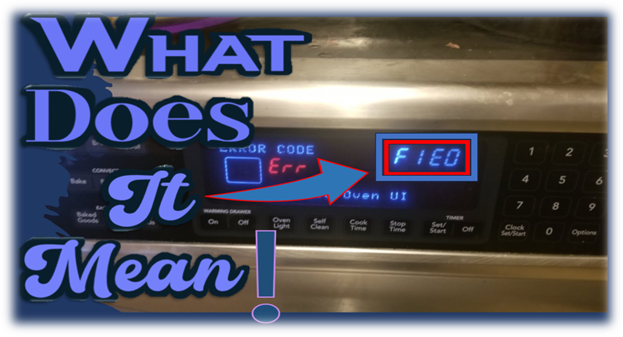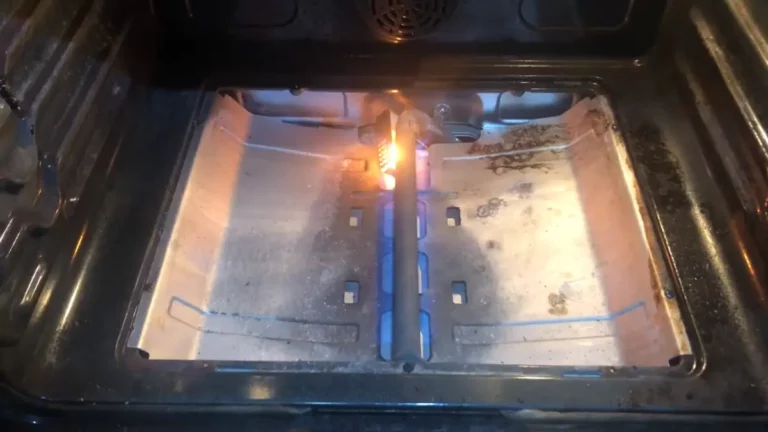Has your oven suddenly started to flash “Auto” mode, and nothing works right? That may be frustrating, but it is a typical problem with electric ovens.
Regardless of the oven brand or model, most customers are faced with one of the following situations:
The solution may differ depending on the nature of the problem. This article will explain specific solutions that may help identify and fix each of the above-listed issues.
So, keep reading to discover the exact solution to your oven’s problem!

The timer only flashes “AUTO” or “A” in the oven display:
Here’s What You Need to Do!
If your oven timer is only showing “Auto” or “A,” this means you have accidentally set the timer on automatic mode.
Even due to a recent power outage your oven timer setting may turn to automatic mode if that was the previous or default setting.
How To Resolve
To fix the issue you can try the following:
- Turn off the power to your oven and wait for at least ten minutes. Once the power is turned back on, set the clock and timer on your oven again.
- Check if your oven has two buttons on its left-hand side symbolized or marked as “Clock” and “Cook Time.” If you can find them, press and hold those two buttons. Now tap on the “(+)” button to set the time to manual mode and remove the “Auto” mode.
- If your oven has a different button set or touchpad, check the user manual to reset and reboot your oven.
- If the issue persists, either contact the brand’s customer service or a professional technician.
The indicator flashes “0.00” Auto, and the oven won’t come on or heat up:
Here’s What You Need to Do!
The flashing “0.00” Auto in the display indicates that the oven is on Auto mode instead of manual mode.
That can be the reason why your oven is not heating up. This can happen if the oven has been turned off or restored after a power cut/failure.
How To Resolve
If that is the case, try the following steps to fix it:
- Turn the oven ON and try to reset the clock. Follow the exact steps provided in your oven’s user manual to reset the clock to manual mode.
- If you don’t have the manual, search it online by inputting your oven’s brand and model number.
- If the issue persists, shut off the power to the appliance for 10 minutes before turning the power back on.
- If that doesn’t help to fix the problem, hire a qualified technician.
The oven is stuck and flashing just the “A” symbol but the clock itself:
Here’s What You Need to Do!
If your oven timer seems to be stuck on “Auto,” but the electrical clock itself is not flashing any time like “0.00” or “12.00” and you are seeing only the “A” symbol, there can be either one of the issues that caused the trouble:
- You must have accidentally set the timer on auto mode,
- The main power circuit breaker must have tripped lately when the oven was turned on, or
- The timer may have turned faulty.
How To Resolve?
Try the following steps:
- Switch off the main power to your oven wait a few seconds, then turn it back on.
- Now check if the oven clock still comes back on flashing “A” or a similar symbol.
- If it does, press these two buttons together and hold them while tapping the (+) button. Wait a few seconds to see if that sets the flashing off.
- If that doesn’t work, try pressing these two buttons just like before and hold them while tapping the (+) button. Wait a few seconds to verify if that works.
- If the problem remains the same, your oven timer must be faulty and in that case, you can either replace it or bypass the timer.
If you don’t plan to continue using the timer, you can bypass it by following the below tutorial:
The range Oven suddenly flashes Auto with “0.00” on the clock, and nothing works except the Grill feature:
Here’s What You Need to Do!
If your electric range oven was working just fine before and suddenly starts to flash Auto and 0.00 time as well as nothing else works except the grill, this means your oven has turned to auto mode due to one of the below reasons:
- You may have accidentally set the timer to “Auto” while setting the cooking timer.
- Maybe recently there was a power disruption at your home or area, or
- The power outlet on which your oven has been connected may have been recently connected to other faulty home appliances. This may cause electrical trouble.
How To Resolve
First, switch off the main circuit breaker, then wait for one or two minutes before turning it back again.
Then, try to reset the timer by following your oven’s manual instructions or contact a professional technician.
The Oven Timer is stuck on “Auto” and won’t reset using the reset button: Here’s What You Need to Do!
Sometimes users may notice that the timer on their oven seems to be stuck in the “Auto” mode and it won’t reset when they use the reset button. As a result, they won’t be able to turn on their oven like usual.
This can be a simple timer setting error, which has turned your oven to auto mode.
How To Resolve
There are a few solutions that you can try:
- Switch your oven off at the mains switch for one minute, then switch back on and set the time.
- Press and hold the “Cook time” and “Stop/Cancel” buttons simultaneously for at least three seconds, it should let you set the temp and time manually now.
- Hold down the two left buttons together and press the (+) or (-) button at the same time. Or tap the two arrow buttons while spinning the clock dial to change the time.
- Press and hold the clock button until the display flashes, then use the (+) button to set the time.
- If none of the earlier settings matches your oven’s key setup, follow the instructions provided in the user manual to reset the clock.
- If no buttons react and the timer does not reset, there must be an electrical issue so contact a qualified electrician.
People May Also Ask:
Why is my oven flashing “auto”?
Your oven may be flashing “auto” due to one of the following reasons:
There was a power outage or surge,
The clock is incorrectly set,
Broken or malfunctioned oven timer, or
The lockout mode is activated.
Why is my oven flashing “auto” but still heating up?
This may be happening due to the malfunctioning control panel inside your oven. It is better to call a professional to diagnose and fix the issue.
Why did my oven start flashing “auto” in the middle of cooking?
Most probably due to a sudden electricity outage. Your oven may have gone back to “auto” mode by default as soon as the power is restored.