Is your electric stove displaying “F11” while continuously beeping? If so, you’re not alone; many Frigidaire, Whirlpool, LG, Kenmore, and other electric stove or range owners have reported the same problem. But what does the “F11” mean on stoves?
The F11 is an error code indicating a problem with the stove’s control board or circuitry. It mainly means there must be shorted or stuck key (s) on your stove’s control pad or the touch membrane.
Keep reading the post to find the full details of what this error means, what triggers the F11 error to pop up, and how to fix the issue!
Key Takeaway
What Does F11 Mean on A Stove or Range?
All electric stoves and ovens are designed with built-in self-diagnosing features.
This advanced system allows the stove’s control board sensor to figure out and alert the owners/users about potential system or communication error between components as well as when one or multiple components turns faulty.
As the sensor detects any fault or internal error, certain error codes like F11 will show up on a stove’s display panel to warn the users.
F11 error code often means that there is a communication failure between the control board and other components of the stove.
The F11 code appears when the stove’s control board sensor senses:
- One or more control pad keys have been pressed for too long.
- One or multiple shorted keys either on the control pad or touch membrane.
- If the display or button board sticks over the control board.
- Poor heating on gas ovens can also cause the F11 error code to appear.
What Causes Code F11 On A Stove?
Here are the most potential reasons that may trigger the F11 error code to show up on your stove’s display panel:
- The control board on your electrical stove is responsible for receiving and processing signals from various components within the stove. If the control board is faulty or malfunctioning due to electrical surges, wear and tear, or manufacturing defects, it will fail to interpret these signals correctly and may trigger Code F11.
- The leftover greasy residues that land and dry on your stove’s control board during cooking may interfere with the wire connections of the control board.
- Pressing one of the stove’s touch or keypad keys for too long may cause the control board to register that the key is locked or stuck up. As a result, the control board may temporarily freeze and trigger the F11 code.
- A sudden loss of power, irregular power supply, or voltage fluctuations prevent the user from inputting cooking commands by pressing any of the buttons. This can also trigger the F11 error code.
- Defective temperature sensors and switches will fail to monitor the internal temperature of your stove and may send incorrect readings, which will trigger Code F11.
- Loose or damaged wiring connections can disrupt the communication between the control board and various stove components and lead to the F11 error code.
How To Fix The F11 Code On A Stove?
If your stove is showing the code, there are three ways to get rid of the code:
1. Resetting Your Electric Stove:
The first thing you should do to fix the error is to reset your stove. This will clear the cache memory of the system and might automatically fix the error and noise issue.
To do so, follow these steps:
- Shut your stove off first.
- Either turn off the circuit (if the stove is hardwired) to your stove or detach the power cord of your stove from the wall receptacle.
- Leave your stove like that and wait for at least 5 to 10 minutes.
- Plug your stove back in or if it is hardwired, turn on the circuit to your stove.
- Turn it on and wait at least 30 to 60 seconds to check if the error code displays again.
2. Disassembling and Cleaning the Stove’s Control Board:
Disassembling:
Unplug the stove and pull it away from the wall to take the back plate of the top panel out.
To do so, follow these steps:
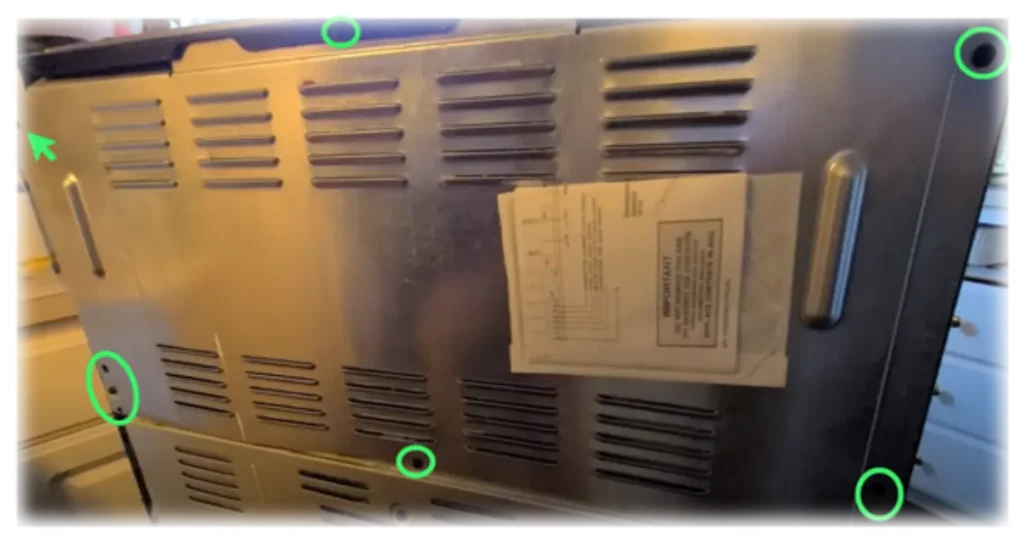
- Unscrew the five or six small screws that hold the back plate in place and remove the plate.
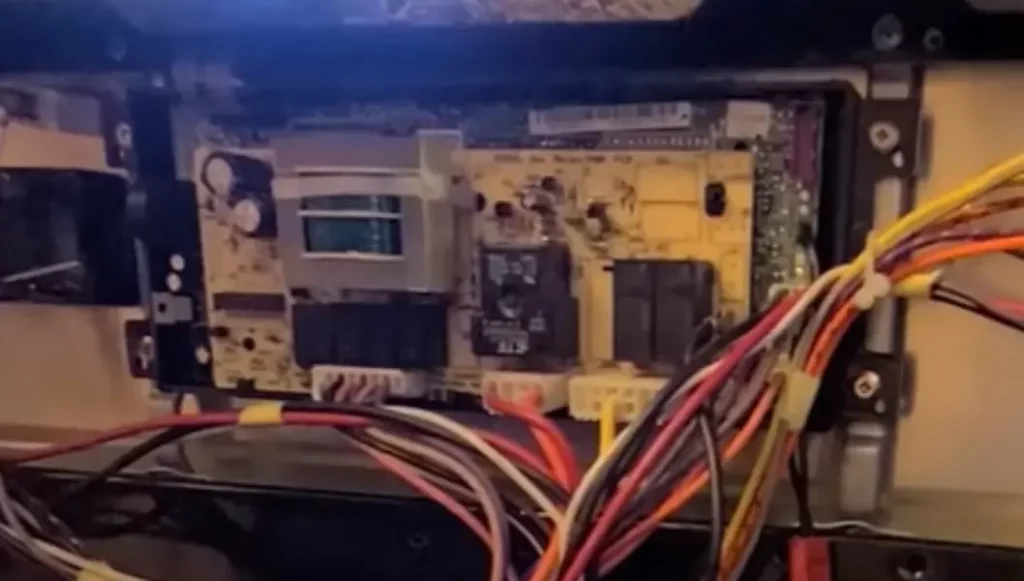
- This is the control board, and you need to unscrew those four screws to take the control board out.

- Once you’ve pulled out the control board, carefully separate the back and front parts of this control board.
Cleaning:
- Inspect the touch membrane and look for dark spots or discoloration to find the bad ones.
- You can either clean the ones that look bad or clean all of them to be on the safe side.
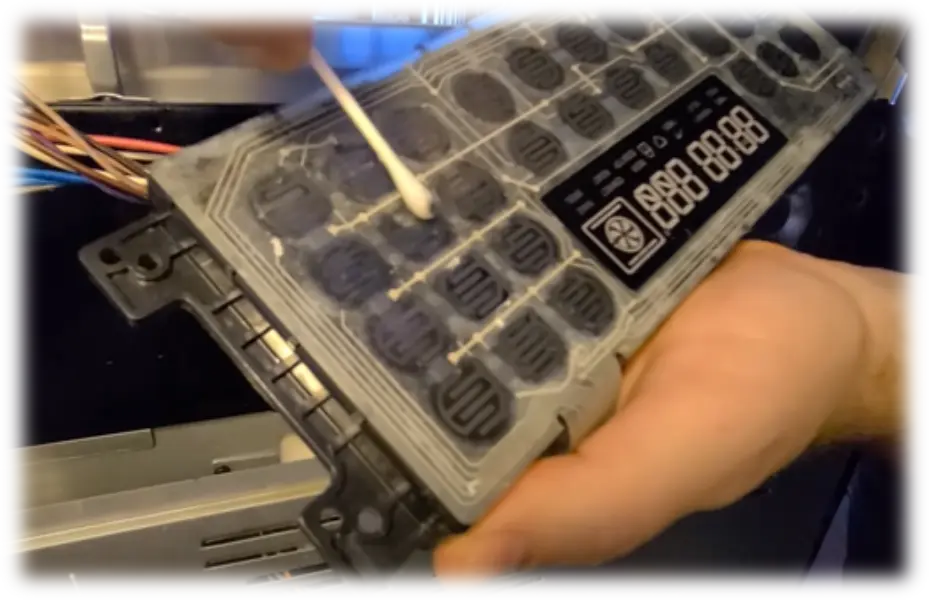
- Use some cotton swabs and dip them in rubbing alcohol. Then, gently start cleaning and touching up each one of the touch keys.
- Similarly, use a cotton swab dipped in rubbing alcohol to clean the back/internal side of the front part that you have separated earlier.
- Wait a few minutes until both parts dry out properly and put them back together as they were before.
Reinstall everything securely in place and plug in your stove to the power outlet. Turn on your stove and wait for at least 30 to 60 seconds to see if the F11 error code shows up or if the beeping noise starts again.
3. Your Stove’s Control Board Replacement:
If you are still seeing the F11 error code on your stove’s display panel, replacing the control board may fix the issue.
The best way will be to hire a professional to do the replacement. But if you have enough technical expertise, follow this quick and easy tutorial step by step to replace your stove’s control board:
Frequently Asked Questions – FAQs:
What does the Frigidaire stove F11 code mean?
The F11 code on Frigidaire stoves means that the control board has detected a stuck or shorted key on the stove’s touch membrane.
How Serious Is Code F11 On A Stove?
Code F11 on a stove is not a major problem, but it should not be ignored. The severity of the issue depends on the specific model and type of stove or oven you have. Ignoring or neglecting the issue can lead to dangerous situations such as:
1. Electrical malfunctions,
2. overheating, or
3. even fire hazards.
That’s why users are advised to fix the issue as soon as possible to minimize further damage or safety issues.
Can I continue using my stove with the F11 error?
If the F11 error goes off, you can use the stove. However, using the stove with an error code is not recommended as it may indicate a problem with the appliance that needs to be addressed.






