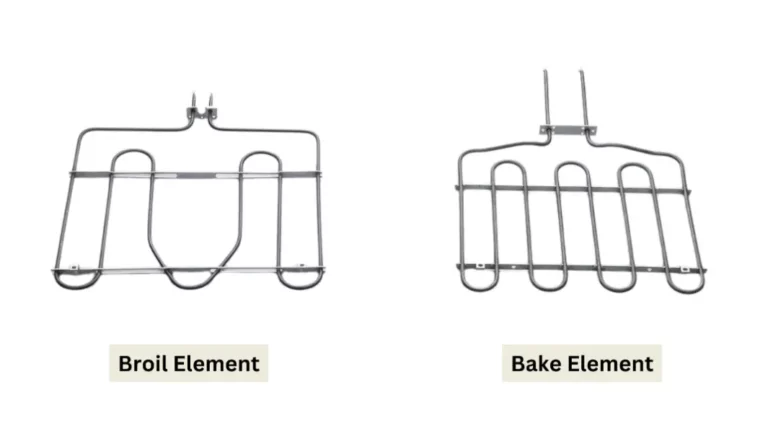The F10 error code on your Kenmore oven indicates a temperature runaway issue, signaling that the oven’s temperature has exceeded the set limit.
This error commonly occurs due to a faulty oven temperature sensor, a damaged control board, or issues with the wiring.
To troubleshoot, start by checking the temperature sensor for any signs of damage or disconnection, and replace it if necessary.
Additionally, inspect the control board and wiring for any visible damage or loose connections, as these can also cause the F10 error.
If the problem persists after troubleshooting, it’s advisable to consult a professional technician for further diagnosis and repair.
Key Takeaway
- Temperature Sensor Check: Begin by inspecting the oven temperature sensor for damage or disconnection, as it’s a common cause of the F10 error.
- Control Board Examination: Examine the control board and wiring for any visible signs of damage or loose connections, as these can also trigger the error code.
- Replace Faulty Components: If the temperature sensor or control board is found to be faulty, it’s essential to replace them promptly to resolve the issue.
- Professional Assistance: If troubleshooting steps fail to rectify the problem, seek the expertise of a professional technician to diagnose and repair your Kenmore oven.
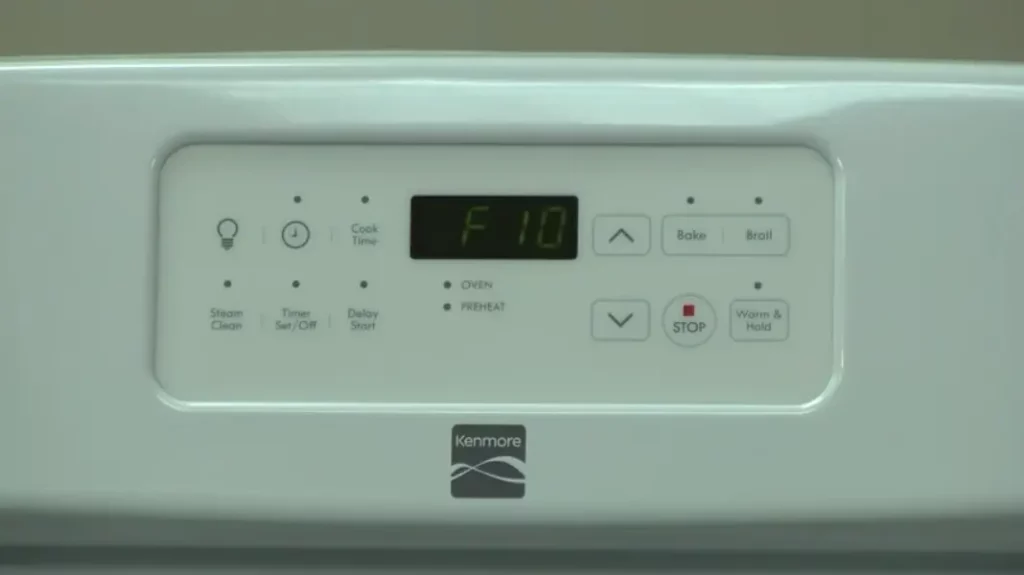
Are you worried about the f10 code on Kenmore oven? No need to worry. There are multiple troubleshooting methods to solve this error code.
Begin by switching off the oven, disconnecting it, and waiting a few minutes. Examine the oven temperature sensor, double-check the electrical connections, and try a power reset.
Read further to find the detail troubleshooting methods for Kenmore oven F10 error.
Read More: Why Is My Oven Beeping for No Reason? Causes and Solutions
What Does F10 Mean on Oven?
Kenmore ovens provide an error-checking mechanism that checks the oven’s numerous components to verify if they’re working properly.
If the system identifies a problem with any of the components, an error code will be shown on the oven's control panel.
The F10 error code on an oven typically suggests a temperature malfunction. This error number indicates a problem with the oven temperature sensor or the temperature monitoring circuit.
If your oven displays F10, this indicates that your electronic control board has recognized an uncontrolled temperature.
It’s likely that your oven fails to get to the temperature you preset it to, or that the control board is misreading the temperature.
Signs of Showing the F10 Code:
Typically, the F10 error code is accompanied by particular symptoms or effects.
Here are some signs associated with the F10 code:
Beeping sound: To warn you to mistakes, ovens frequently contain built-in sirens or beeping noises. If you hear frequent beeps or alerts, this might indicate an F10 issue.
Temperature issues: Another sign is that the oven is not reaching or holding the correct temperature. If your oven does not reach the temperature you set it to, it may result in undercooked or unevenly cooked food. Your oven may also become overheated.
Unexpected Shutdown: The oven may unexpectedly shut off during cooking, displaying the F10 code. When a temperature-related issue is identified, this safety function is activated to avoid future problems.
Locking Feature: The oven may lock itself in some situations, stopping you from using it until the F10 problem is addressed. It is another safety feature to avoid potential risks.
Causes of F10 Error:
On an oven, the F10 code is a general error code. A number of reasons can lead to the F10 error, and the following are some of the most common:
Power Issues:
Errors might occur as a result of fluctuations or difficulties with the oven’s electrical power supply.
Also A power surge can cause a temporary increase in electrical voltage. Lightning strikes, power outages, or huge appliances turning on and off can all create it.
A quick rush of power has the potential to destroy the oven’s delicate components.
Wiring Issues:
Wires in the oven link different sections, allowing them to interact with one another. Damaged or faulty wiring between the oven temperature sensor and the oven control board might cause communication issues and the F10 error.
Oven Temperature Sensor Fault:
The oven temperature sensor, commonly referred to as a thermostat or probe, is in charge of keeping an eye on the temperature within the oven. The F10 error might occur if the sensor fails or delivers erroneous results.
Control Board Issues:
The oven control board is in charge of managing the oven’s temperature depending on the temperature sensor’s input.
Control board faults can be caused by faulty components or electrical difficulties. This can cause issues with temperature settings and result in an F10 error.
Wear and Tear:
The different elements of any device will gradually degrade with repeated usage. The oven may not perform as well as it previously did as it got older.
Faulty Heating Element:
If the heating element in the oven is faulty or broken, it might lead to temperature problems. As a result, the F10 error code is generated.
Cooking at high temperatures for lengthy periods of time can also cause oven components to overheat, causing in the F10 error as a safety precaution.
Glitches in Electronics:
Ovens, like any other electronics item, can malfunction because of electronic glitches.
The F10 error code can appear due to a momentary breakdown in communication between components or a software failure.
Read More: Oven Flashing Auto and Not Working: What to Do?
Kenmore Oven F10 Error Fixes
You’ve already learned the causes; now it’s time to learn how to clear f10 code on oven.
To fix the F10 error code issue in your Kenmore oven, you can use the following troubleshooting steps:
Check the Wiring:
Look for any damage or loose connections in the cabling between the oven control board and the temperature sensor. If you come across any broken wiring, use a wire remover or a wire connector to repair it.
Replace the oven door. To ensure that the problem has been resolved, test the oven.
Troubleshooting the Oven Sensor Board:
Inside the oven, locate the oven temperature sensor. It is normally a little probe projecting from the rear wall of the oven.
Reattach the sensor if it is loose or detached from the oven.
Use a multimeter to check the resistance of the temperature sensor. It should be between 1075 to 1085 ohms at room temperature. If the reading is far out of range, the sensor may need to be replaced.
To replace, open the oven door, gently remove the screws. Remove the door from its hinges. Pull the old oven sensor out of the oven cavity and discard it.
Install the replacement oven sensor by inserting it into the oven cavity and fastening it with the previously removed screws.
Troubleshooting the Oven Control Board:
A control board is a circuit board containing numerous components that is located behind the front panel or at the rear of the oven.
When the control board’s contacts become blocked as a result of a defect, the oven has trouble sensing the temperature appropriately.
First try resetting the control board. Shut off the circuit breaker or disconnect the oven, wait a few minutes, and then return power.
Replacing the Control Board:
Locate the control board with caution. Remove the screws, then carefully lift the shield away from the range. Remove all cables from the oven control board.
Remove the mounting screws and carefully remove the control board from the control panel.
Conduct a quick visual inspection for symptoms of component failure or a short circuit, such as charring or blackened patches. If it’s defected, you need to replace it.
Replace the black plastic cover, three screws, and the control panel to replace the control board.
Reinstall the oven door and reinsert the two screws on the top of the oven. Reconnect the oven to the power supply by plugging it back into the wall.
Start a Self-Cleaning Cycle:
If your oven has a self-cleaning option, a quick self-clean cycle may assist reset the mechanism.
If the troubleshooting methods of Kenmore oven f10 error don’t work or you are not confident to try the methods yourself, contact Kenmore customer service or a professional electrical expert for further help.
Kenmore Oven F10 Error Reset:
A quick reset may sometimes solve the problem. Turn the oven off at the circuit breaker or disconnect it from the outlet. Allow 5-10 minutes for the electrical parts to reboot and the oven to cool.
Examine the hinges and gears on the door. Restart the oven to check if the F10 error still appears.
FAQs
Can the F10 error be caused by a defective oven temperature sensor?
Yes. A broken oven temperature sensor is a typical source of the F10 error.
How can I check the oven temperature sensor’s resistance?
You can use a multimeter to measure
Is it safe for me to troubleshoot and repair the F10 problem myself?
Safety comes first. It is safe to perform it on your own if you are comfortable and know the fundamental troubleshooting approaches.
When should I get professional help with the F10 error?
If the F10 issue continues after simple troubleshooting, a professional expert should be contacted.
Summary
encountering the F10 error code on your Kenmore oven can be frustrating, but understanding its causes and solutions can help you resolve the issue efficiently.
By following the troubleshooting steps outlined in this guide and seeking professional assistance when needed, you can restore your oven to optimal working condition and resume your culinary endeavors with confidence.
Prioritize safety during any repair procedures and consult the manufacturer’s manual for specific instructions related to your oven model.