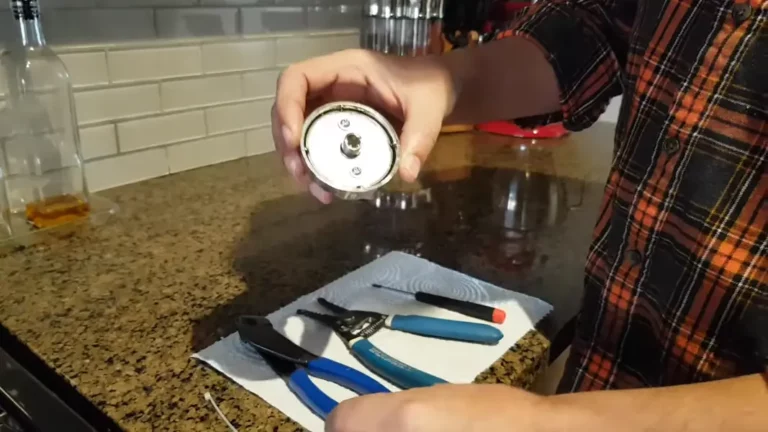Wolf induction cooktops have revolutionized the way we cook, offering a sleek and efficient culinary experience. But their modern design might leave some feeling a bit hesitant about powering them on for the first time.
As these induction stoves are not like the 80s or 90s electric cooktops, so you have to understand what is happening when you turn on the Wolf Induction Stove.
Stay with this article as this comprehensive guide will walk you through the process from how to turn on wolf induction stove and how to adjust heat levels with confidence.

How To Turn on Wolf Induction Stove?
Wolf induction cooktops come with a safety feature to prevent accidental activation.
Here’s how to unlock it:
Unlock it First:
- Locate the “key symbol” on the control panel. It might be a small icon or a dedicated button.
- Press and hold the key symbol for 5 seconds. You should hear two beeps, and the symbol’s light will turn off, indicating the cooktop is unlocked.
To turn ON a burner:
- Choose the burner you want to use. Each burner has its control panel, typically located nearby.
- Locate the power button for the chosen burner. It might be a dedicated button, a touch sensor, or part of a slider control.
- Touch or press the power button. The power indicator light for the burner will illuminate, signifying it’s activated.
Adjust the heat and features:
Wolf cooktop induction offer precise heat control, allowing you to tailor cooking to your needs. Here’s how to adjust the heat:
- Look for the heat level controls associated with the chosen burner. These might be a slider, touch controls, or individual buttons.
- Increase or decrease the heat using the controls. Refer to your user manual for specific instructions, as control layouts can vary.
- Monitor the heat level indicator on the control panel. This helps you visualize the selected temperature.
- Some Wolf induction stoves offer a “boost” function that provides a temporary burst of high heat, ideal for rapid boiling or searing. Refer to your user manual for instructions on activating this feature.
- Timer Function: Many Wolf induction cooktops come with a timer function. To use it:
Select the desired cooking time using the timer controls. Activate the timer for the chosen burner. The cooktop will automatically shut off once the timer expires.
- Lock Function: Once finished cooking, re-lock the cooktop by pressing and holding the key symbol for 5 seconds. This is crucial for safety, especially in households with children.
Important Reminders:
- Always check your Wolf induction cooktop user manual for detailed instructions and safety information.
- Only use cookware compatible with induction cooking. Traditional cookware might not function properly. Induction technology requires compatible cookware with magnetic properties.
- Ensure your pots and pans boast a magnetic base and place them gracefully on the chosen cooking zone, ready to conduct the symphony of heat.
Stainless steel, cast iron, and enameled cast iron are fully compatible with the Wolf induction stove.
- Never touch the hot cooktop surface while in use. Allow it to cool completely before cleaning.
I hope after following these steps you have known Wolf induction cooktop how to use.
Follow these steps and get used to the features. And you’ll be well on your way to mastering your Wolf induction stove and creating culinary masterpieces.
Enable or Disable Auto-Lock Feature:
The Wolf induction auto-lock function is enabled by default. If the auto lock is disabled, the cooktop does not automatically enter lock mode after 10 minutes of continuous idle mode.
In the newer Models:
- Touch the gear icon
to enter the extended options menu.
- Touch the padlock icon to turn the auto-lock feature on or off.
And in the older models:
- Touch + on the timer control three times until “LO” appears on the timer display.
- Use the control to turn the auto-lock on or off:
To know more about the wolf induction stove watch this video.
How to use the Bridge Feature on the Wolf Induction Stove?
Many of the Wolf inductions nowadays come with a bridge feature that combines the burner to cover more area.
When you turn on the bridge feature and set a temperature, they both will heat the same. This allows you to bake on a flat surface and you have more area to work on.
One of the most amazing features of the Wolf induction stove is, that it only gets hot for a certain area if you only turn on that particular burner underneath. That makes you work freely and save more energy.
When a certain plate is hot you can touch the other plate’s surface and feel nothing.
How to Turn On Wolf Induction Stove – FAQs
Where is the power button located on a Wolf Induction Stove?
The power button on a Wolf Induction Stove is typically located on the control panel.
How do I activate the control panel?
Press the power button, and the control panel should activate. It may display lights, a digital interface, or indicators. Get used to the touch controls to navigate through heat levels and other features.
Can I choose specific cooking zones on a Wolf Induction Stove?
Yes, Wolf Induction Stoves usually have multiple cooking zones. After activating the control panel, you can select the desired zone for cooking.
How do I adjust the heat levels on a Wolf Induction Stove?
Adjusting the heat levels on a Wolf Induction Stove is typically done through the touch controls on the control panel. Swipe or press the controls to increase or decrease the temperature with precision.
Is induction-compatible cookware necessary?
Yes, induction technology requires cookware with magnetic properties. Ensure your pots and pans have a magnetic base for proper heat conduction.
How do I power down the Wolf Induction Stove after cooking?
To power down the stove, locate the power button on the control panel and press or touch it. Ensure that all cooking zones are deactivated, and the control panel indicates a powered-off status.